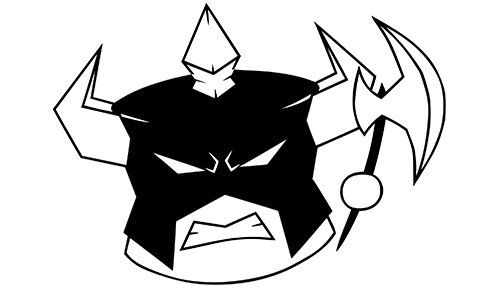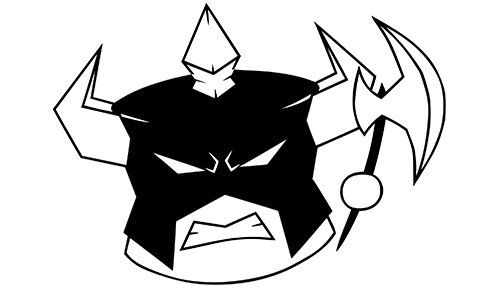Draconian Marshmallows : GeoFire
C# Library/Unity package for storing and querying data by geolocation with Firebase Real-Time Databases
Quick Start
To start off - open the test scene so you can see GeoFire storing and retrieving locations via longitude and latitude.
This scene is located at Assets/DraconianMarshmallows/GeoFire/example/SaveAndRetrieveLocation.unity in your project files.
Please Note:
Class and method names have not been changed while porting to C# so the following Java reference should apply to this
version: https://geofire-java.firebaseapp.com/docs
Setting Up the Example Scene with your Firebase Database
- Install the Firebase DB package for Unity for your project if you have not already.
Instructions for installing Firebase's Unity SDKs can be found here: https://firebase.google.com/docs/unity/setup
- You'll have to setup a location in your DB that's accessible in Unity editor. This guide: https://firebase.google.com/docs/database/unity/start should instruct you how to do so.
- You'll either have to setup the DB location as public or follow directions under
Optional. Editor Setup for restricted access.
to allow Firebase DB access in the editor.
- In the example-scene, select the game-object named
LocationController.
- You'll see a script-component with a "Firebase Db Url" field in the Inspector.
- Set this field to the Firebase DB location that's accessible in the editor.
- Hit the Play button.
You should now see the two test locations (enemy_1, enemy_2) stored and retrieved in the Console window.